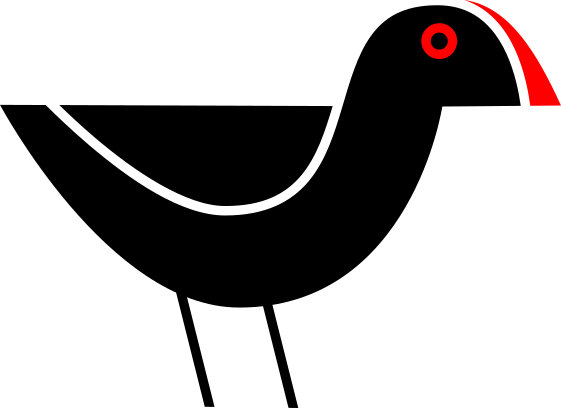Moorhen
Moorhen is a web browser molecular graphics program based on the Coot desktop program. It is developed by porting some CCP4 libraries and programs, Coot, FFTW2, Privateer and the Gnu Scientific Library to Web Assembly.
The emscripten suite of tools is required to do the compilation.
The sources of CCP4, Coot, Privateer, FFTW, and GSL are not included. They are downloaded and (possibly) patched by the running
the get_sources script, which is part of the build process of this project.
The following libraries/programs are compiled to Web Assembly:
- libccp4 (8.0.0)
- clipper (20240123)
- ssm (1.4.0)
- mmdb2 (2.0.22)
- gemmi 0.6.4
- Coot 1.0 ('gtk3' git branch)
- fftw 2.1.5
- gsl 2.7.1
- Boost 1.83.0
- glm 0.9.9.8
- RDKit 2023_09_1
Moorhen is available to use at https://moorhen.org.
Further information can be found in our wiki pages and our dev. docs.
Binaries
Binaries are available on the releases page. Please read the instructions there before using.
Compilation instructions
Requirements
- A Bourne-like shell
- git
- curl
- patch
- ninja
- meson
- cmake
- flex
- bison
- A native C++ compiler. (This is required for part of the
boostbuild system). autoconf,autotoolslibtool- emsdk/emscripten (Steps 1 and 2 below)
Most of these (except emscripten) can be installed by somelike likesudo apt install git cmake curl patch meson ninja-build autoconf automake libtool flex bison g++on a Debian like system. All of these should be available through Homebrew or Ports on macOS.
Moorhen should build on any reasonably recent version of macOS (Intel or Arm64) and any reasonly recent Linux distribution (x86_64 or aarch64). Tested on Ubuntu 22.04 x86_64, Raspberry Pi OS Bookworm/Debian 12 on Pi5, macOS Monteray and Sonama and others.
-
Install emscripten (following https://emscripten.org/docs/getting_started/downloads.html):
git clone https://github.com/emscripten-core/emsdk.git
cd emsdk
git pull
./emsdk install latest
./emsdk activate latest -
Each time you want to use emscripten:
source ./emsdk_env.sh -
Get the sources:
git clone https://github.com/moorhen-coot/Moorhen.git
cd Moorhen
./get_sources -
Build gsl, Boost, RDKIt, Coot, the CCP4 libraries and examples:
In this branch, it is intended that you do the build in the source directory.
After first checkout you should run the following script to build:
./moorhen_build.sh
This should build all dependencies and thenMoorhen.
It is also possible to build a 64-bit version of Moorhen which (currently) can address up to 8GB memory:
./moorhen_build.sh --64bit
Note that you need a 64-bit WASM capable web browser to use this. Most browsers are not 64-bit capable by default. Some have 64-bit capability available as an option or in development versions.
See theMEMORY64feature at https://webassembly.org/features/
Moorhen developers have seen success with Firefox Nightly on MacOS and Linux and Chrome Canary (withchrome://flags/#enable-experimental-webassembly-features) on MacOS. -
To run the Moorhen molecular graphics application:
cd baby-gru
npm start
And then point a web browser athttp://localhost:5173/.
Updating
- When you wish to update the application from this git repository and the
Cootgit repository, do the following steps:git pullcd checkout/coot-1.0git pullcd ../..cd CCP4_WASM_BUILD/moorhen_buildmake install(or e.g.make -j8 installto build on 8 processors).
 The Moorhen WebGL application
The Moorhen WebGL application
What else can do with the compiled libraries?
See coot/moorhen-wrappers.cc to see use of EMSCRIPTEN_BINDINGS to expose Coot methods to the web browser.
Any program you write, which uses the subset of Coot, Clipper, code which this project compiles to WASM, can
itself be compiled to WASM and used within node or Web Browser. Studying the examples should show you to do I/O, which is
different in the 2 cases. If you require more classes or methods from the libraries to be exposed to JavaScript, then changes need to be made to
coot/moorhen-wrappers.cc. This should only be necessary for browser usage - in node your whole program can be written in C++.
References
- Emscripten
- Coot
- P. Emsley; B. Lohkamp; W.G. Scott; Cowtan (2010). Features and Development of Coot, Acta Crystallographica. D66 (4) p486–501.
- Privateer
- Agirre, J., Iglesias-Fernández, J., Rovira, C., Davies, G.J., Wilson, K.S. and Cowtan, K.D., (2015), Privateer: software for the conformational validation of carbohydrate structures, Nature Structural and Molecular Biology 22(11), p.833.
- Bagdonas, H., Ungar, D. and Agirre, J., (2020), Leveraging glycomics data in glycoprotein 3D structure validation with Privateer, Beilstein Journal of Organic Chemistry, 16(1), p2523-2533.
- Clipper
- Cowtan K (2003), The Clipper C++ libraries for X‐ray crystallography, IUCr Comput Comm Newslett 2, p4–9
- CCP4
- Winn MD, Ballard CC, Cowtan KD, Dodson EJ, Emsley P, Evans PR, Keegan RM, Krissinel EB, Leslie AGW, McCoy A, McNicholas SJ, Murshudov GN, Pannu NS, Potterton EA, Powell HR, Read RJ, Vagin A, Wilson KS (2011), Overview of the CCP4 suite and current developments, Acta Cryst D67, p235–242.
- Gemmi
- Gesamt
- Krissinel E. (2012), Enhanced fold recognition using efficient short fragment clustering, Journal of molecular biochemistry, 1(2), p76–85.
- ProSMART
- R.A. Nicholls, M. Fischer, S. McNicholas and G.N. Murshudov (2014) Conformation-Independent Structural Comparison of Macromolecules with ProSMART. Acta Cryst. D70, p2487-2499.
- GSL
- M. Galassi et al, GNU Scientific Library Reference Manual (3rd Ed.), ISBN 0954612078
- https://www.gnu.org/software/gsl/
- FFTW
- Frigo, Matteo and Johnson, Steven G. (2005), The Design and Implementation of FFTW3, Proceedings of the IEEE 93(2), p216-231.
- RDKit
- RDKit: Open-source cheminformatics https://www.rdkit.org
- Boost
- Boost C++ libraries https://www.boost.org/users/license.html
- GLM
- Open GL Mathematics https://github.com/g-truc/glm